Way back in the olden days before the world shut down (but only very shortly before), I had an inkling of an idea whilst returning to the USA aboard a cruise ship whose Wi-Fi refit I was commissioning. After letting the idea percolate in the ocean breeze, it dawned on me that my frustration over why nobody had done this before was because it had apparently not occurred to anyone to do it before, and I started down the long and complicated road of getting official confirmation and recognition that I was the first person to have this idea and had in fact invented something!
Because it was work-related and I had the idea while working, I had to file a disclosure with my employer, which was HPE at the time. The various branches of the corporate family tree founded in a garage by Bill Hewlett and David Packard back in 1939 have a long legacy of engineering and innovation, and a dizzying number of patents. Filing a disclosure informs the people that deal with such things that you think you have a novel idea, and as your employer, they get first dibs on it. If they think it’s potentially valuable to the company, then they will pursue a patent filing. If it’s outside the scope of the company’s business, they will take a pass on it and you are free to pursue a patent filing on your own, at your own expense (which is reportedly north of $10,000 these days), and you don’t have to assign it to the company. But if they decide it’s germane to the business, they will pursue a filing, which involves a lot of e-mails and phone calls with the patent legal team. Their objective is to submit an application to the USPTO that will get approved with no further modifications or explanations.
(Fun fact: My grandfather was granted a patent in 1965, and my mom’s late cousin Jack was a patent inspector after a long career at Bell Labs. Jack’s area of practice focused on things like memory architecture. One might even get the impression that I come from a long line of nerds.)
The timeline went something like this:
- Early February 2020: Light Bulb!
- Late February 2020: Disclosure
- Late April 2020: clarification and refinement requested
- May-December 2020: preparing the filing
- January 2021: Filed with the USPTO
- February 2021-February 2024: Waiting. SO MUCH WAITING.
- February 2024: Patent 11910368 is granted
Why am I just posting this now? Because by February 2024, I was no longer at HPE, and if the USPTO sent out a notice, it would have gone to an email address that was long defunct. I just happened to check on it last week, after idly wondering if it had ever gone anywhere… Turns out that it did.
And just this week, a couple of interesting tidbits of industry news:
The first, that the FCC was looking to approve a new power mode for 6 GHz Wi-Fi known as Geofenced Variable Power (GVP) that changes RF behaviour of a network based on its location (previously, AFC for outdoor power was only allowed for fixed location installations, and anything mobile or battery powered was not allowed – GVP allows for things like hotspots and other battery-powered APs to run 6 GHz at power levels that are dependent on their location.
The second, that Cisco has been working with the FCC since January 2024 to figure out ways of allowing 6GHz on cruise ships in ways that don’t run afoul of local regulations wherever the ship may be, which is pretty much the whole idea (and even the specific use case) behind this invention.
It’s actually really cool to see that this progressed beyond “it’s a neat idea but only on paper, with no practical application in the real world” and into something that may well become a part of how wifi is done on 6 GHz. Because it’s assigned to HPE, I will of course never see royalties for it (HPE did give me a cash bonus for filing and a nice “Inventor 2021” polo shirt for Invention Day 2022), but at this point I’m perfectly content to have the nerd cred that is a patent with my name next to those of Messrs. Hewlett and Packard.
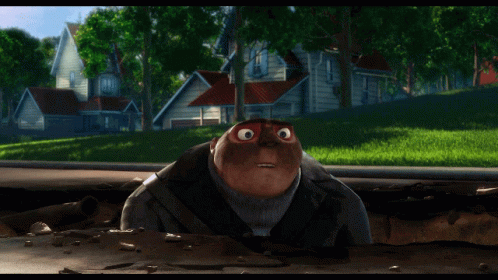




 standard 7498 and officially known as the “Open Systems Interconnection Reference Model” (Kansas connection: the OSI model’s designer,
standard 7498 and officially known as the “Open Systems Interconnection Reference Model” (Kansas connection: the OSI model’s designer, 










