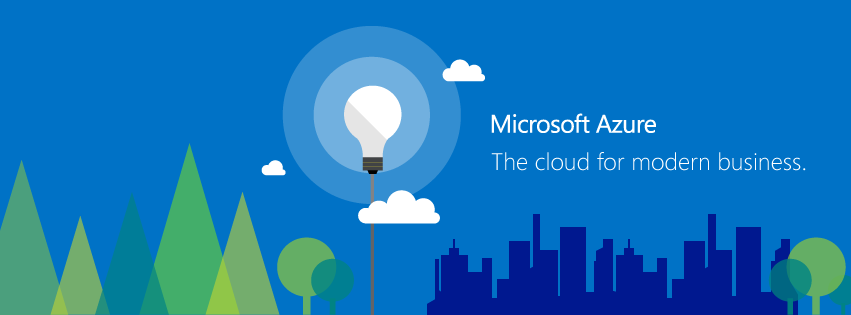Last week while I was at the Church IT Network National Conference in Anderson, SC, a colleague pointed me to a fantastic donation from Microsoft via TechSoup: $5000/year in Azure credit. At a hair over $400/month, this means you can run a pretty substantial amount of stuff. Microsoft just announced this program at the end of September, so it’s still very new. And very cool. Credits are good any time within the 12-month period, so you don’t have to split them up month by month. They do not, however, roll over to the following year.
The context of the conversation was for hosting the open-source RockRMS Church/Relationship Management System, but Wowza Streaming Engine is also available ready to go on Azure. And many other things. (and for those of us in the midwest, Microsoft’s biggest Azure datacenter is “US Central” located in Des Moines, as Iowa is currently a very business-friendly place to put a huge datacenter)
If you’re a registered 501c3 non-profit (or your local country’s equivalent if you’re outside the US), head on over to Tech Soup to take advantage of this fantastic deal.
As an added bonus, if you have Windows Server Datacenter licenses from TechSoup or that your organization purchased with Software Assurance, each 2-socket license can be run on up to two Azure compute instances each with up to 8 virtual cores, reducing the cost of your instances even further (as standard Windows instances include the cost of the Windows license at full nonprofit prices.). This also applies to SQL Server.
Here’s the process:
- Read the FAQ.
- Register your organization with TechSoup if you haven’t already done so.
- Head over to Microsoft’s Azure Product Donations page and hit “Get Started”
- At some point in the process you’ll also want to create an Azure account to associate the credits with. If you’re already using Office 365 for nonprofits, it’s best to tie an account to your O365 domain.